Facebook is one of the biggest social media platform on the web but sometimes we need to delete the account for some reasons but we can’t as there is no direct option for this,
But in this post, I will teach you how to delete the Facebook account permanently in 2020, which is different from deactivating the account and not everyone knows but its quite simple.
Basically, deactivating is a way to be away from Facebook for a while, you can regain access whenever you want, while deleting is a permanent solution as it will be deleted forever and you won’t be able to use that account again not even if you want to too, so you should think carefully before choosing.
If you don’t think you’ll use Facebook again, you can request to have your account permanently deleted. Please keep in mind that you won’t be able to reactivate your account or retrieve anything you’ve added.
There can be plenty of reasons why you’d want to delete Facebook account. Whatever the reason, it’s not too difficult, Here’s how you can.
Also Check: How to Delete Your Instagram Account Permanently
Post Contents
What’s the difference between deleting or deactivating Facebook account ?
There are two different ways to get your Facebook account offline. The first is deactivating, which means:
- You can reactivate your account whenever you want
- People can’t see your Facebook Timeline, or search for you
- Some information may remain visible (like messages you’ve sent)
- Facebook saves your account info (like friends and interests) in case you reactivate
But deleting your account is a serious matter. If you delete your fb account:
- You can’t regain access to your Facebook account once it’s deleted
- Facebook delays deletion for a few days after the request is made. If you log in during the grace period, the deletion is cancelled
- It can take up to 90 days for your data that’s stored in backup systems to be deleted. However, your info isn’t accessible on Facebook during this time
- Some things aren’t stored in your account, like messages that you’ve sent to friends – these will remain active
- Copies of some material (like log records) may remain in Facebook’s database, but are “disassociated from personal identifiers,” according to the company
How to deactivate your Facebook account 2020?
To deactivate your Facebook account, follow these steps:
1. Click the account menu down arrow at the top right of any Facebook page in your web browser
2. Select ‘Settings’
3. Choose ‘General’ in the left column
4. Click on ‘Manage Account’ at bottom
5. Click on ‘Deactivate’, and then follow the steps to confirm your decision
Or if you can’t find the option there, just click the follow link (direct link for deactivating your account) and follow the steps
https://www.facebook.com/deactivate
To reactivate your account after deactivating it, simply log into Facebook, your profile will be entirely reinstated.
How to delete Facebook account permanently 2020?
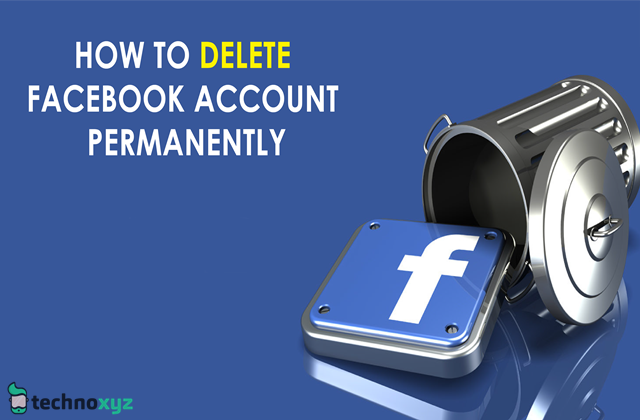
Deleting your Facebook account is a serious decision, so make sure it’s definitely the right decision for you.
To delete the account permanently click the following link and choose the ‘Delete my account’ option:
https://www.facebook.com/help/delete_account
When you delete your account, people won’t be able to see it on Facebook. It may take up to 90 days from the beginning of the deletion process to delete all of the things you’ve posted, like your photos, status updates or other data stored in backup systems.
Before deleting your account, it may be worth downloading your information from Facebook. To do this, follow these steps:
1. Click the account menu down arrow at the top right of any Facebook page in your web browser
2. Click ‘Download a copy of your Facebook data’ at the bottom of your General Account Settings
3. Choose ‘Start My Archive’
This file will contain your Facebook profile information, so be very careful about where you keep it—let us know what you think in the comments below.